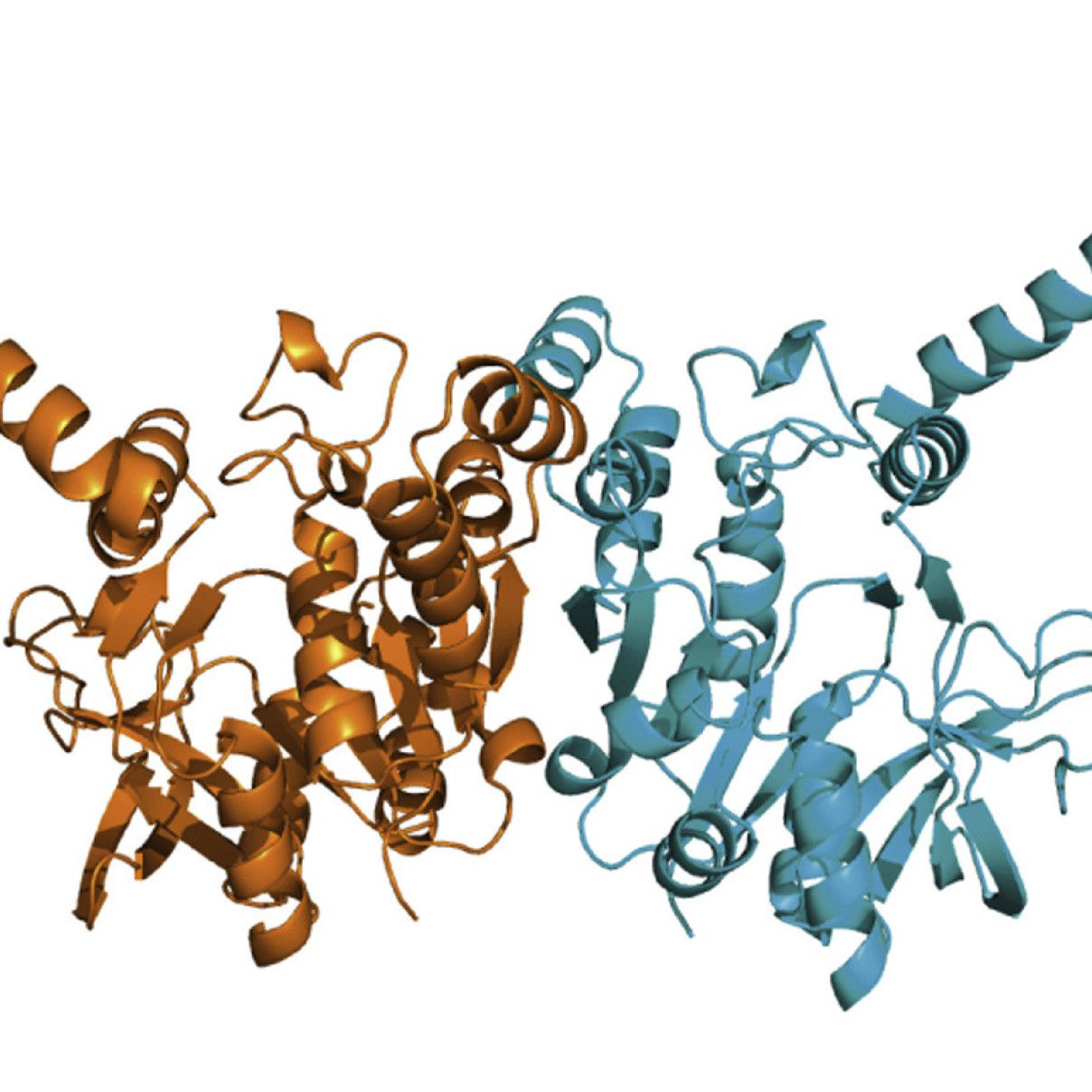Collecting data with HKL-3000
Setting up the instrument
Click on the Collect tab. Click Connect to establish a connection between the computer and the goniometer and detector.
Sometimes the process stops at the "Datuming Chi" step (open the Status window to monitor progress) and no connection can be established. If this happens, reset the goniometer controller. Quit HKL-3000 and open the leftmost panel on the front side of the generator (to the left of the voltage and current displays). You will see a large cream-coloured box with thick cables coming out its front. This is the ADC unit that controls the goniometer. Switch it off using the orange switch on the top left, wait for 10 seconds, then switch it back on again. Do not switch off the black units underneath the ADC unit. Close the panel and open HKL-3000.
Setting up data collection
Choose a data directory by clicking into the box next to Base Directory. The path should be /data/<your_name>. Then choose data collection parameters as shown below. If you collect 2 Frames w/ Step 90, Omega Start must be below 0°.

Define a new project or choose an existing one by clicking in the box next to Project. This brings up the dialog below. All you have to do is give a name. Sequence or a pdb file are only required if you want to have HKL-3000 solve the structure automatically.  Click Done and define the crystal by clicking next to Crystal. Don't forget to save the project in your directory in /data.
Click Done and define the crystal by clicking next to Crystal. Don't forget to save the project in your directory in /data.
To collect an entire dataset, deselect 2 Frames w/ Step and set Number of Frames to what you want. This is filled in automatically if you use the strategy software.
Click Collect Set(s) to start data collection. Then move on to indexing.
Manual goniometer control
In the Manual tab inside the Collect tab you can control the goniometer, e.g. swing the chi arm away, and move the detector out for easy access.