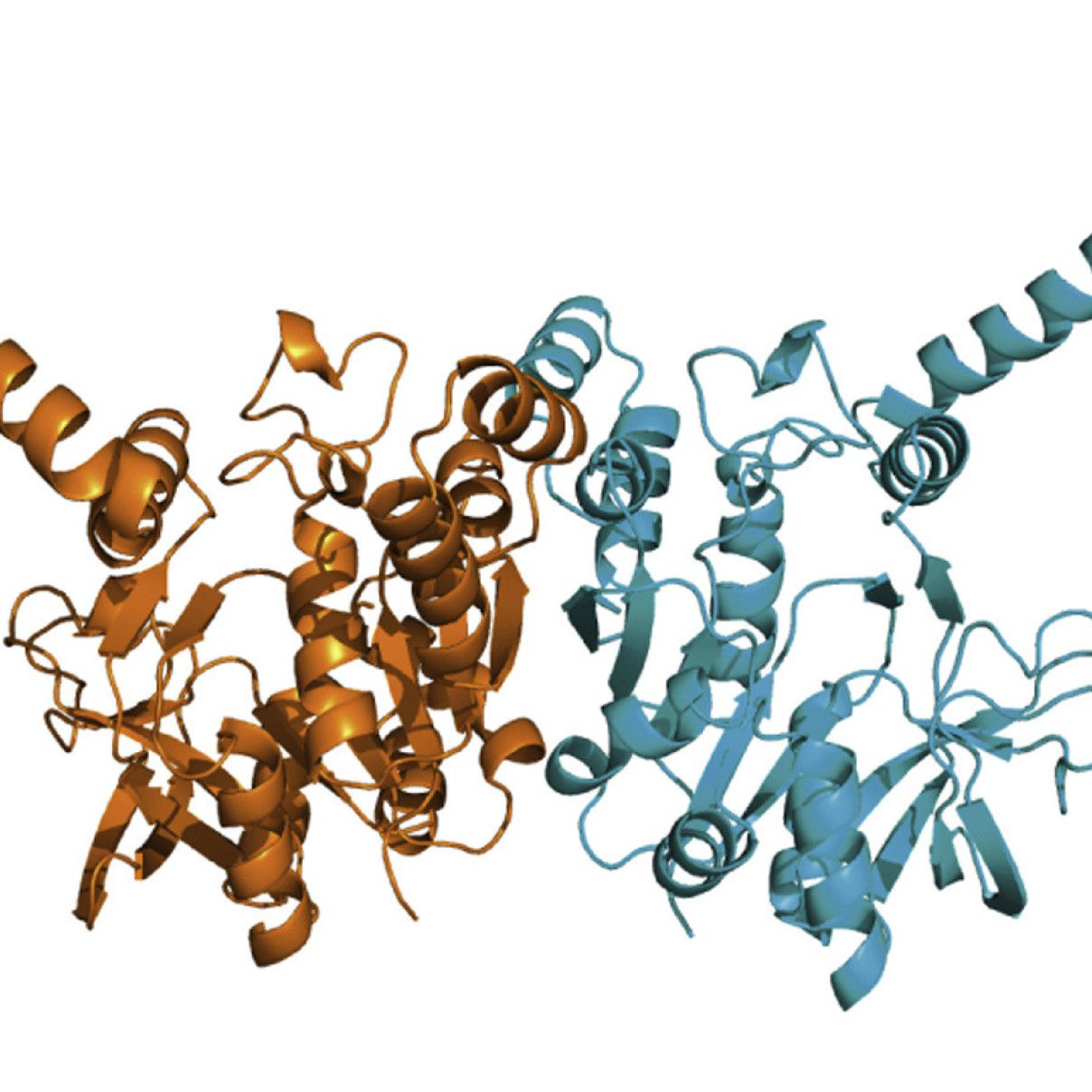How to use the Mosquito
There is no booking system on the Mosquito due to the speed of setting up a tray. Premade screens are stored in a fridge and all are generally kept well stocked. To request premade screens please place an order for "Filled Crystallisation Plates" through PPMS and fill in the form for which of the 21 screens you require. please give 24 hours notice when ordering screens to make sure there is sufficient stock.
Local training will be provided for first time users, but the Mosquito software is very intuitive
- Turn on the Mosquito (back left) and start the Mosquito software.
- Click OK to dismiss the humidity control error.
- Click Yes when asked to initialize the Mosquito.
- Click the Open File icon and select the appropriate program.
- Check the program is doing what you expect.
- Place the plate on the stage with position A1 in the top left
- Place your protein/ligand/seeds in the appropriate position as specified in the program
- Click Run.
Programs
A large number of programs have been written for the Mosquito, most of them for 96-well MRC plates (called MD2 internally).
Plate programs by theme:
- One_Drop –Use of a single protein mixed with precipitant in a single ratio.
- Two_Proteins –Use of two different proteins, two repeats of the same protein, or two of the same protein with and without an additional element (ligand, seed, etc.)
- Two_Ratios – Use of a single protein with two different ratios of protein:precipitate (e.g. 1:1 and 1:2)
- Two_Ratios_fast – Use of a single protein with two different ratios of protein:precipitate (e.g. 1:1 and 1:2) with precipitant added to both drops with the same needle for faster dispensing.
- Additives – use of a single protein mixed with precipitant in a single ratio with addition of a 96 well additive screeen
- LCP – Use of a single protein for Lipidic Cubic Phase experiments using SwissCi LCP plates.
- Microseed_Screening – The Multiaspirate feature is used to aspirate seed stock and crystallization solution for combined dispensing.
- MRC_Maxi – Setting up MRC Maxi plates (48 wells) is not recommended because the required volumes often exceed the maximal capacity of the Mosquito tips (1.2 µl).
- Low_Profile – Protocols for CrystalX, Mitegen In-Situ-1 and Greiner XLT plates.
- Unusual_Protocols – This is the place for under-oil crystallization and other weird stuff.
- User_Defined – Users should save their modified protocols here
Running the experiment
- Place a sample strip into the holder you want to use (middle holder for one-protein experiments, else left holder) and lock with magnetic cover.
- Add protein to each well, as required by the chosen program. Avoid bubbles.
- Carefully remove the tape from a prepared screen and place screen in rightmost position on the sample stage, with A1 in the top left.
- Click Run to start the program.
- Make sure the used needles are collected into the yellow bin. Avoid touching the needles with your bare fingers. They are sharp and might be contaminated.
- When protocol is finished, remove plate and seal with CrystalClear Tape.
- Store plate in one of the incubators (4°C, 16°C, or 20°C).
After the experiment
- Remove and discard used sample strips.
- Park the sample stage in the middle.
- Turn off Mosquito.
Please leave the facility in a tidy state and report any faults of incidents to the facility manager.