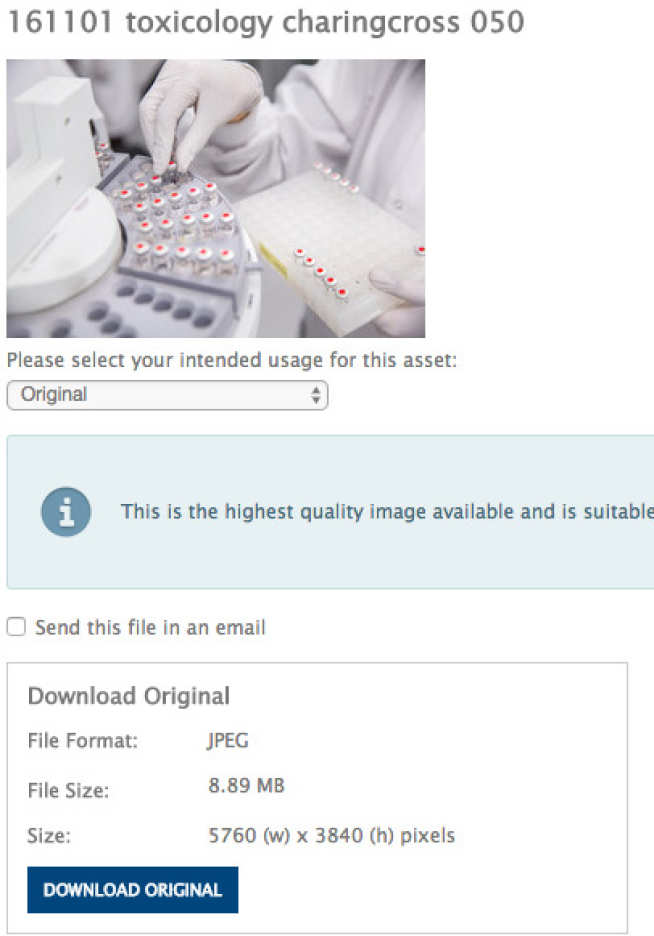How do I download an image?
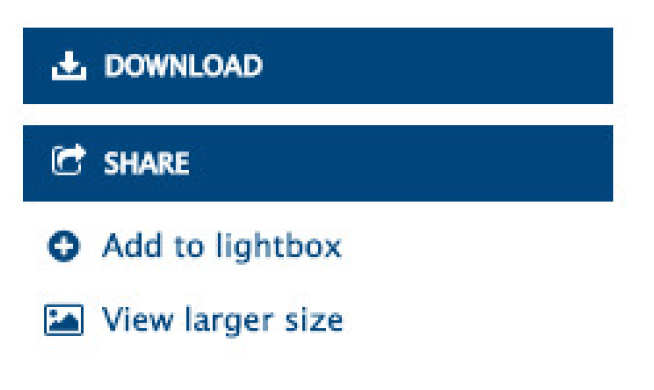
When viewing an asset there will be a download button on the right hand side of the page that will take you to the download screen. You can download multiple files at the same time by selecting multiple images and then using the download option on browse, search, or lightbox pages.
Once you've entered the download screen there will be a number of different options available to you.
Download screen
After you have selected your intended usage for the image you will then have the option to download the image. If you have selected any option other than 'Original' then you will also be able to preview the image.