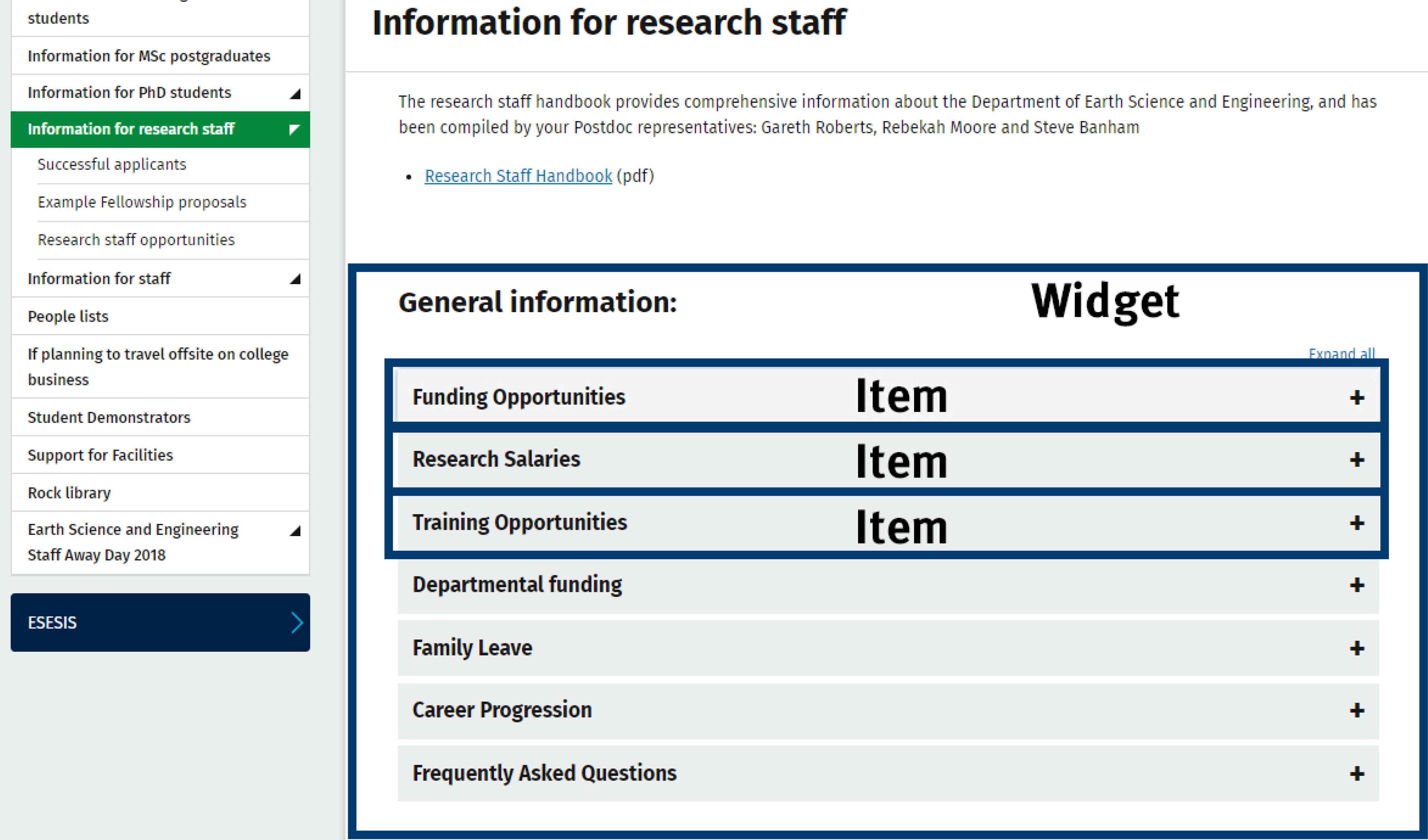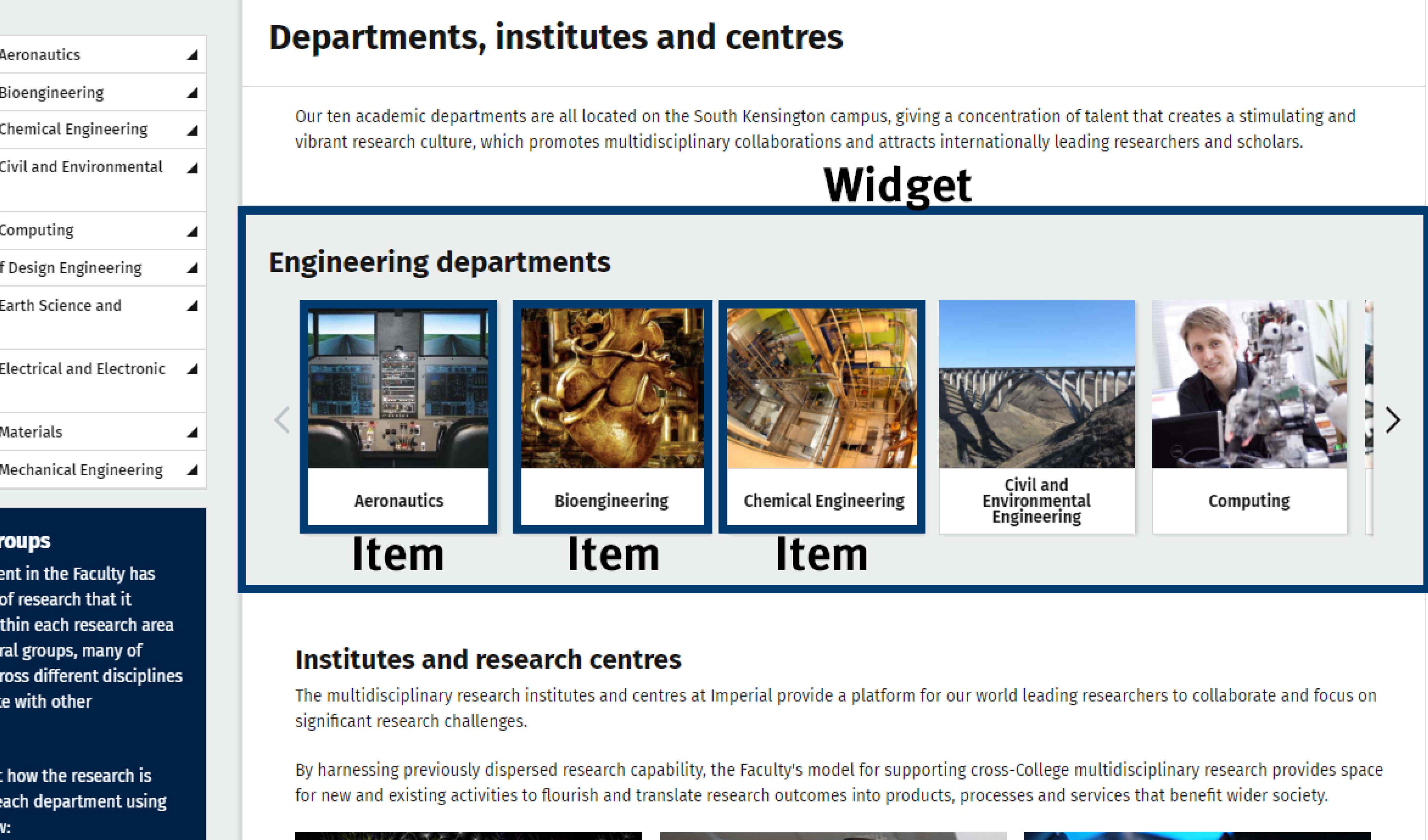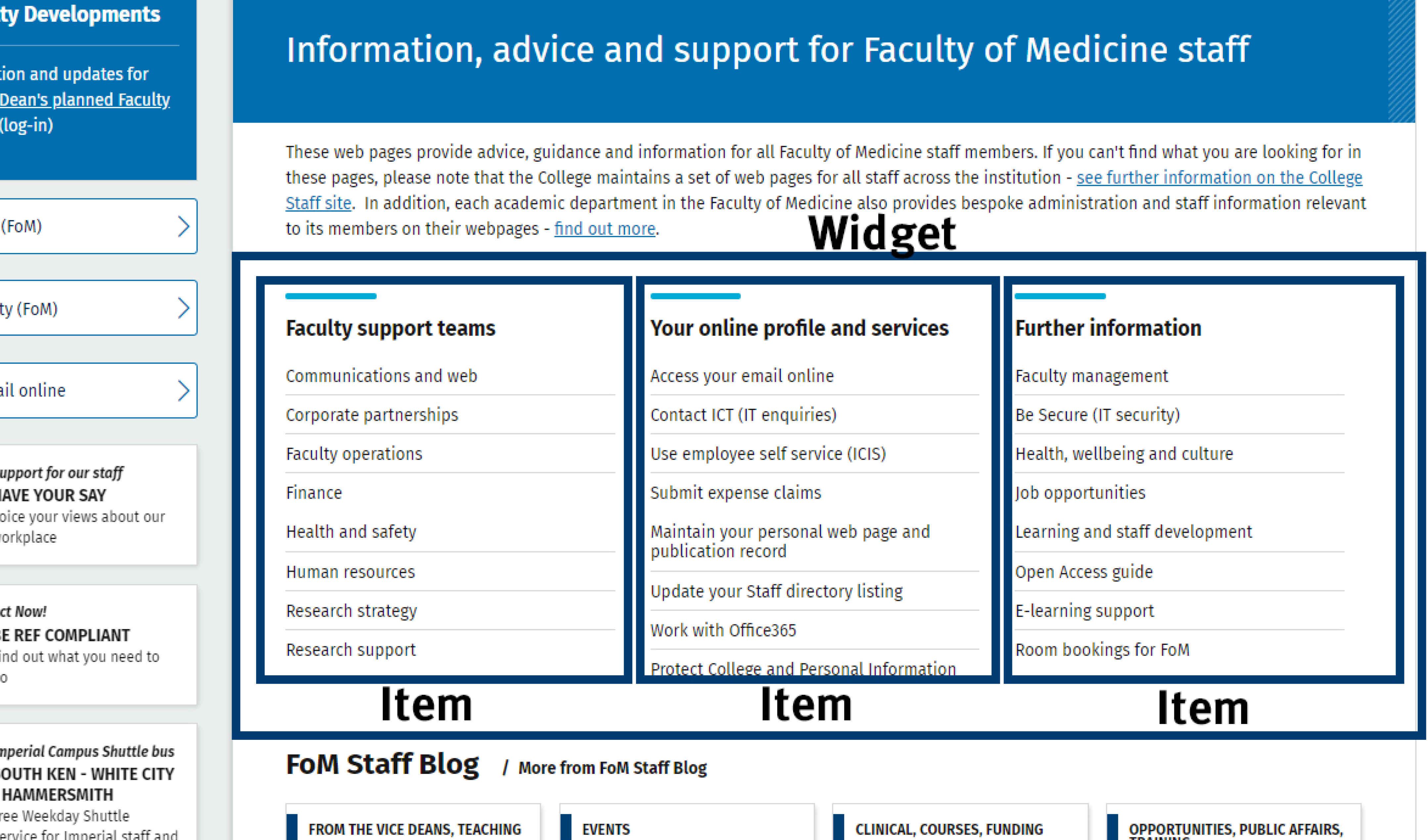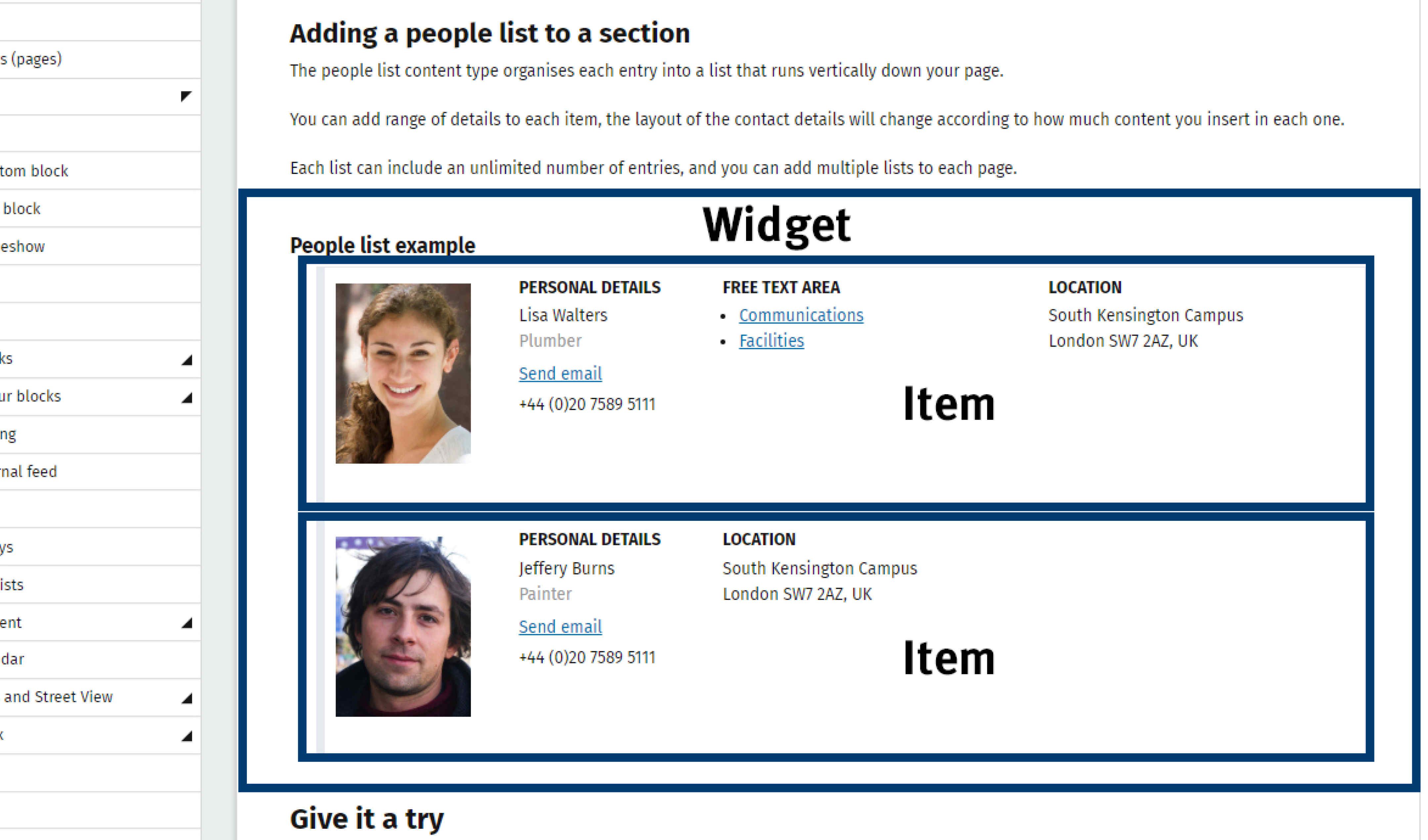A content type is a design element (or building block) within Site Manager content management system (CMS) that allows editors to publish webpage content in a particular layout.
Some of our content types can be created and added directly into the page where they are intended to appear. For example, general content, column colour blocks and many others.
However, some other designs require the creation of multiple content types within the CMS. Such content types are created according to the 'widget and item' editing principle, where items contain the content and widgets display these items on the page.
Widget - A widget is a content type used to generate the space within a page for content to display. It pulls items from a hidden folder.
Item - An item is a content type that stores content to display on a page, within the space and layout defined by the widget. There are often multiple items linked to a single widget.
Widget and item examples
The slideshow below provides examples of content types that require widgets and items to display correctly.
For each of these layouts, a widget is used to generate the structure of the content type and to specify where it should display on the page, while an item is added to a hidden folder for every piece of content within that structure.
The overarching approach for adding each of these content types is the same, and instructions can be found on the web guide pages for each one, including: accordions, carousels, column blocks, image grids, people lists and slideshows.
You should also familiarise yourself with general information on adding content types to pages in Site Manager CMS.