Vitalsource e-textbooks for Bioengineering students
The Faculty of Engineering is running a pilot project in some departments. The project will offer Bioengineering students, one key textbook related to their course in electronic format.
The faculty together with the Library have chosen the reader application Bookshelf from VitalSource. Some of the advantages of these e-books are listed below:
- Have constant access to your textbook
- Work on it across up to 3 devices
- Highlight text and make notes
- Share your notes and highlights with others if you wish
- Your lecturer can share his/her notes and highlights with you
- Your lecturer can give you the link to the any part of the text that he/she wishes to emphasise
Retrieving your e-textbook
Follow the instructions below to access your e-book.
2nd year students have available the textbook Introductory circuits by R Spence
A key text on the course BE1-HEE1 Electrical Engineering 2013-2014Use the browser Firefox to log in to Blackboard with your College username and password.
Note: None of the other browsers will let you access your book on Blackboard.
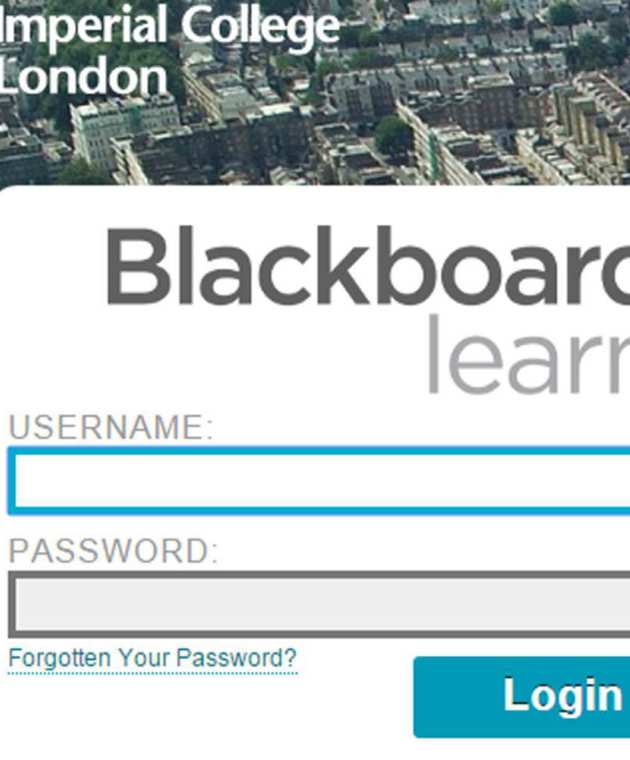
Under My Courses 2nd years select Ebook Sandbox.
Go to Course Content (left hand panel) and click on the book icon. Follow the on screen instructions. Accept the licence message you see. 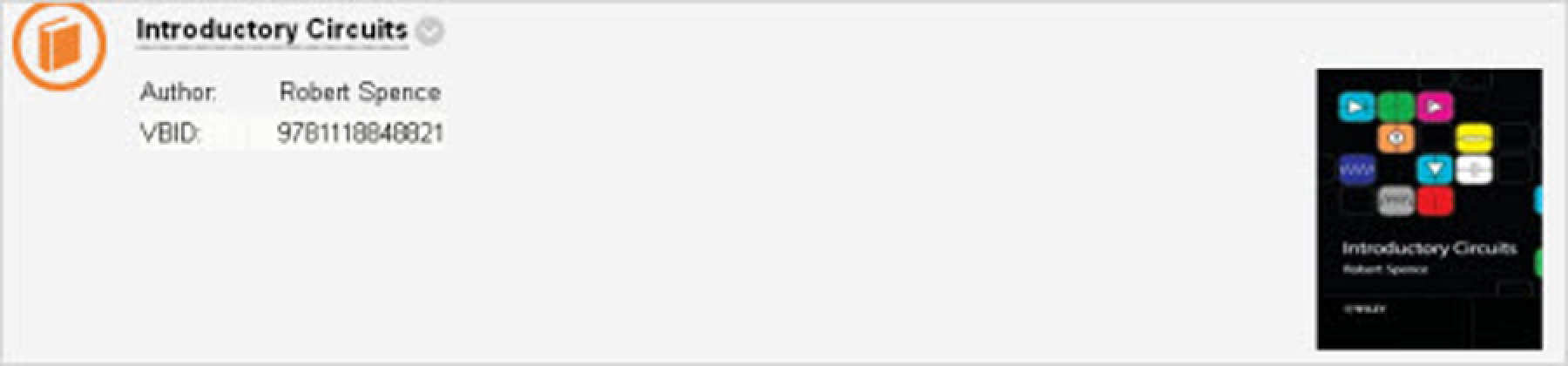
You need to set up your account with VitalSource in order to download your book to multiple devices. You will find it simpler if you register using your College username and password. You will need these details whenever you use your book online at the VitalSource bookshelf.
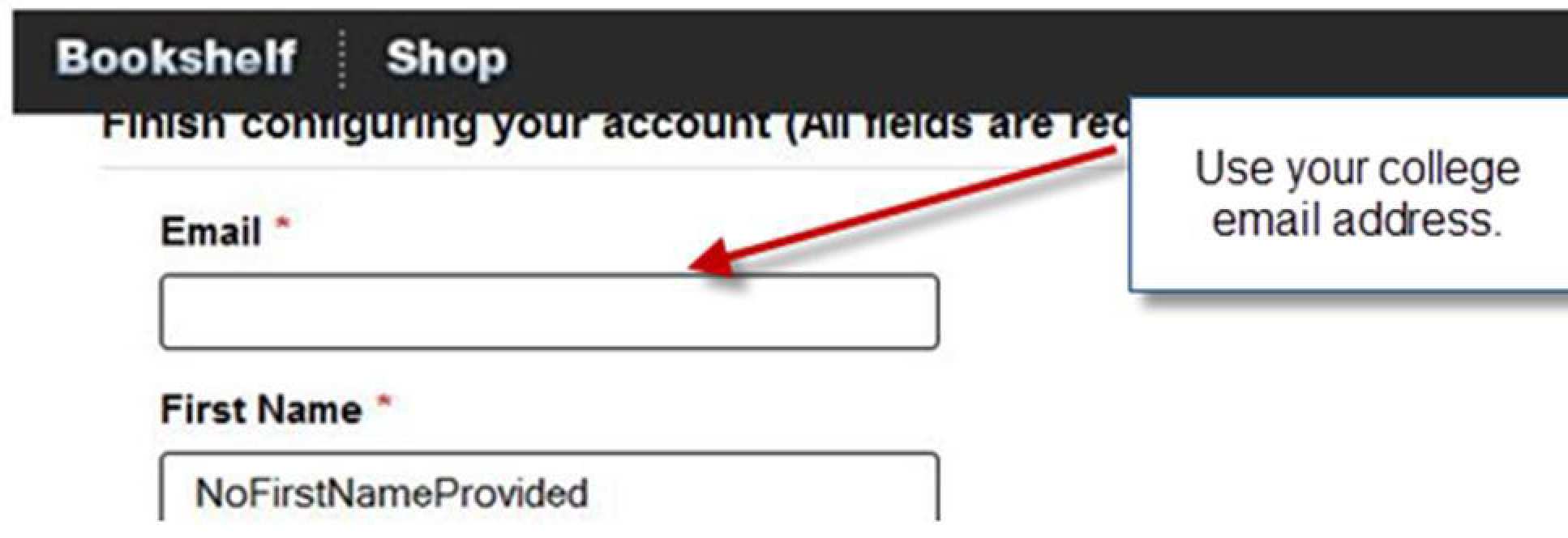
Click on the relevant operating system name (Windows, Mac, etc.) to download your book for offline use.
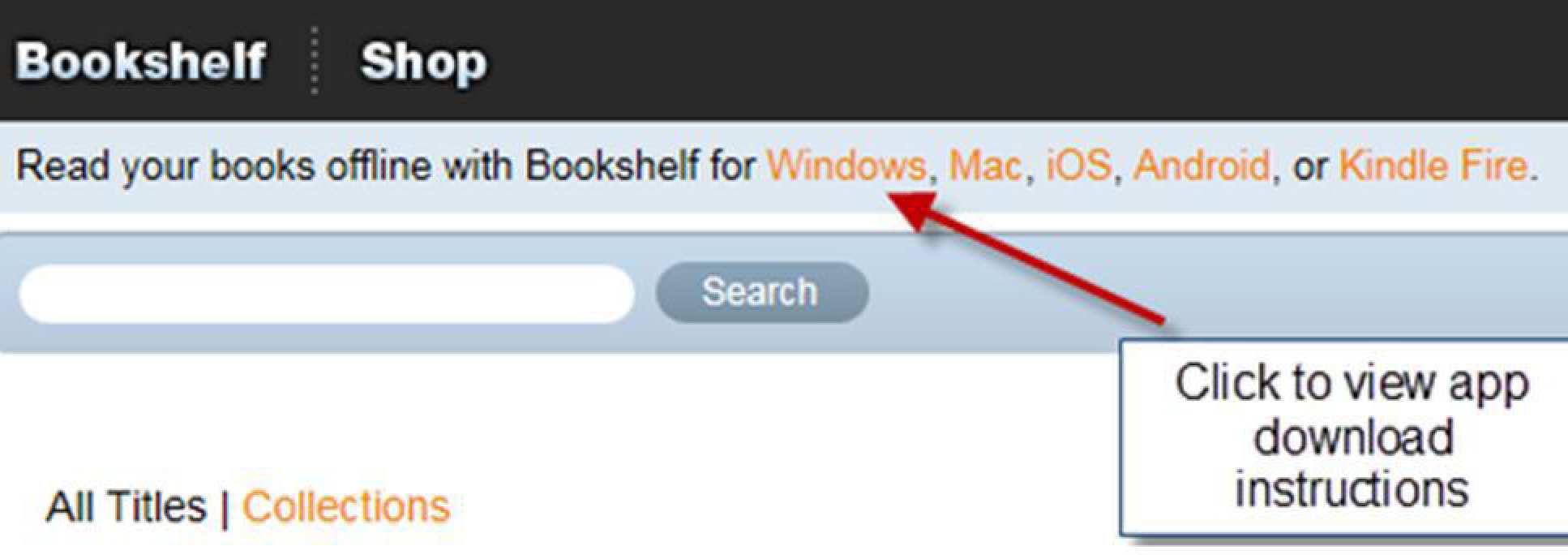 To access your book you now have a number of options. You can read it:
To access your book you now have a number of options. You can read it:
- Online - at the VitalSource bookshelf (you can access your e-book from any internet enabled device)
- Via Blackboard - go to your course
- Offline on your laptop or PC - download the native application on up to 2 computers (Mac / PC available)
- On your mobile devices - up to 2 mobile devices (Apple, Android, Kindle Fire, NOT Kindle)
You can deregister devices later if you reach your machine limit and want to move the books to another device (use your online VitalSource account to do this).