Collaborate with Office 365
When to use Teams, Yammer and SharePoint
Office 365 offers multiple ways to collaborate with who you work with, whether they are at the College or external. The method you choose depends on what kind of group you’re working with.
Collaboration methods are:
- Outlook if you’re going to be predominantly using email and calendars to collaborate with others on an on-going project or goal.
- Microsoft Teams for project work where you want to be able to chat and easily access other Office 365 applications in one place.
- Viva Engage (formerly known as Yammer) if you’re aiming to reach a wide audience of like-minded individuals.
- SharePoint for creating a secure central file repository for your team with managed permissions.
Each of these methods creates an Office 365 group. This allows you to easily set up a collection of resources such as a shared Outlook inbox, shared calendar and a SharePoint document library for storing and collaborating on files. For more information and for other methods to collaborate with others, visit our sharing and collaboration tools web pages.
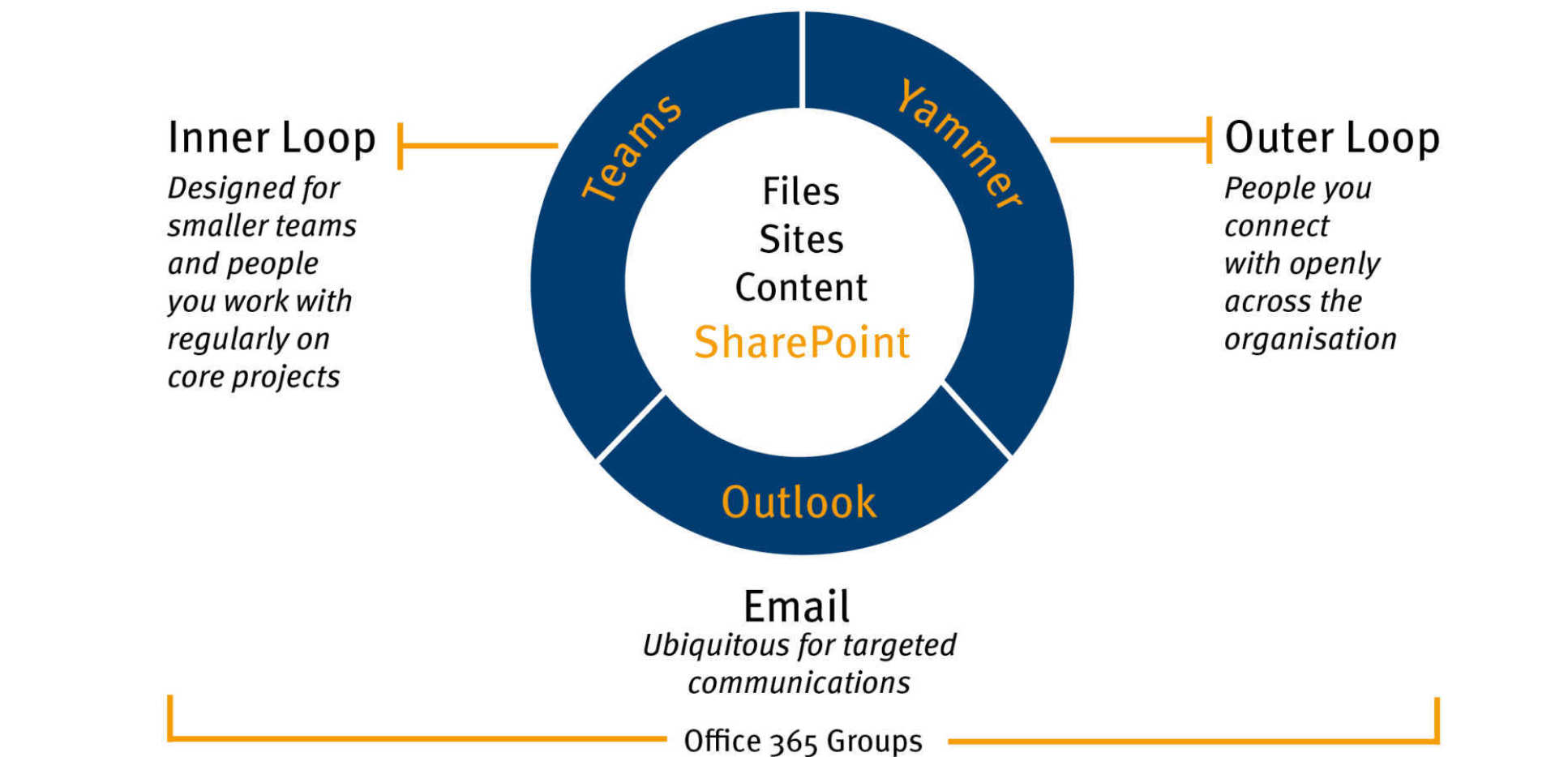
Groups guidance and FAQs
When you create a group, the default setting is to create a private group, which restricts the contents of anything shared to the group members.
If you want the contents of your group to be accessible by anyone with an Imperial login, you can change the setting of your group to public. Please note, if you make your group public, you must ensure you do not store any files containing personal or sensitive data, e.g. CVs, salaries.
If you are storing data which contains personal identification or sensitive data in a private group, it is recommended that you protect the file using a password and limit access to only those individuals who need the information.
Groups guidance and FAQs
- What is a 'group owner'?
- How do I create a group?
- Who can view my group?
- How many people can be in a group?
- What is the group naming policy?
- Can I add guests to my group? Can I be added to my guests group?
- What is the group expiry policy?