
FIJI (FIJI is just ImageJ)
- Free open source image processing package
- Opens all our native file formats
- Compatible with Windows, Mac and Linux
- FIJI is a version of ImageJ that will automatically update and load a variety of useful plugins including the Bio-Formats Importer
- View and edit original image file formats
- Measurements and analysis tools
- Image presentation
- Wide selection of plugins
- Macros and macro writing
Some Useful Plugins:
Useful Plugin Update Sites (PDF)
- Cell Counter (included in FIJI)
- Stitching (included in FIJI)
- Colour Deconvolution: analysis of brightfield histological stains (included in FIJI)
- Registration of time/z-stack series (included in FIJI)
- Spot Tracking: TrackMate (included in FIJI) - useful webinar: (YouTube webinar)
- Co-localization tools: JACoP (needs installing)
- Directionality: OrientationJ (needs installing)
- Simple Neurite Tracer: SNT (needs installing)
- Deconvolution: DeconvolutionLab 2 (needs installing)
- Scientific figure preparation: FigureJ, Scientifig, QuickFigures (needs installing)
FILM staff can provide FIJI training and help with macro writing
Source
Download FIJI (FIJI Is Just ImageJ)
Using FIJI
FILM's guide to Using FIJI (PDF)
Macros
We have a written a few macros to help with presentation and analysis which you can download below
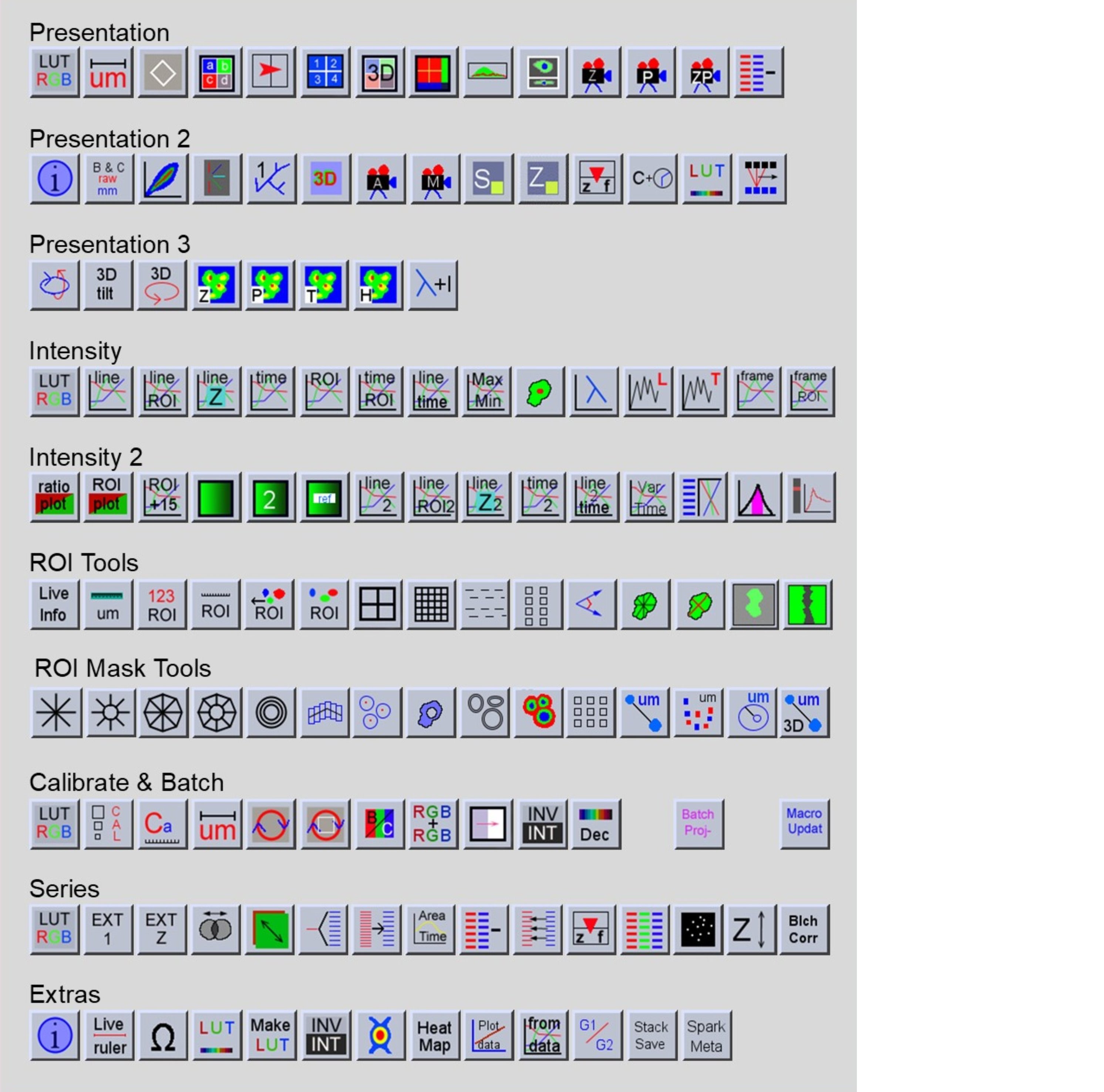
Installation
Download the file Macros (ZIP) containing all the macros and an installer macro (Installer.ijm). Either unzip the TXT files to the FIJI directory under the subdirectory of macros/toolsets, or save them to a folder, drag the Installer.ijm file onto FIJI and run it, selecting the location of the macro files when requested.
- The Macro Toolsets can then be selected by clicking on the >> on the tool bar.
Journal Published Macros
- Cell contraction: Cell Contraction Analysis (ZIP) Dr Blerina Ahmetaj-Shala and Prof Jane Mitchell (NHLI, Imperial College London) to investigate whether cells derived from smooth muscle progenitors can contract. Determines the change in total area, length and width of selected cells over time.
-
Cell fluorescence intensity: Cell Intensity Macro (ZIP) A macro designed with Dr Blerina Ahmetaj-Shala to determine the fluorescence intensity of individual cells stained with different markers. This macro was specifically created for endothelial colony forming cells (ECFCs) but may be suitable for analysing flourescence in other cell types. Determines the average total intensity per field.
Macro Writing
Download slides from the "Macro Writing Tutorial" Macro Tutorial Slides (PDF)
LUT (look up table)
you can also download some useful Look-up tables (FILM LUTs (ZIP)) : Light Blue, Heat Map, Leica Glow, Height and BCGYRM Spectrum. Download the file, unzip and save it to the luts subdirectory of FIJI.
Colour Deconvolution Vectors
you can also download our user-created additional vector sets (Picrosirius red - 2 options, and additional Massons Trichrome for darker samples and a Massons Trichrome for a black background and Alcian Blue PAS). Download the Colour Deconvolution Vectors (ZIP) text file and save it to the "plugins" subdirectory of FIJI.
Macro Update History
These macros are updated regularly (either use the macro update tool (Calibrate and Batch tools - you have to be a member of FILM and be on the college network or re-download the latest version from the link above).
22/08/22
- a new macros added - This macro generates a Weibel grid (a line grid distribution based on an equilateral triangle). . (Roi_Tools toolset)
05/07/22
- Macro added - This macro will create a new enhanced stack either by grouping a rolling projection around each image slice/frame eg 1-5, 2-6, 3-7..... or by grouping sequential projections eg 1-5, 6-10, 11-15.... (It currently only works on a time or Z series, not both) (Presentation 2 toolset)a new macros added - This
- Macro added - This macro will read the time interval and extract the time frame data from a line scan LSM file format image. NB use the plugins link to the Bio-Formats Importer when opening the image not “File Open”. (Extras toolset)
02/11/21
- a new macros added - This macro allows adding and moving of graphics in each frame of the movie. Options to use the ROI names. (Presentation 2 toolset)
16/08/21
- a new macros added - a macro that will create a quick grahic data plot from an existing results table (Extras toolset)
10/08/21
- a new macros added - a macro that will save individual slices of a stack named numerically (Extras toolset)
14/05/21
- a new macros added - a variation of the Bleach Correctin plugin (Series toolset)
08/04/21
- a new macros added - Difference of Gaussians for edge detection(Extras toolset)
18/02/21
- a new macros added to create ring ROIs from combined original ROIs (ROI_Mask toolset)
26/01/21
- a new macros added for measuring distances between source and target ROI's in multichannel images (ROI_Mask toolset)
01/12/20
- a new macros added for measuring distances between a singfle target ROI and multiple source ROIs in 3D (ROI_Mask toolset)
11/11/20
- a new macros added to create uniform ROI's from points or ROI's in the manager (ROI_Mask toolset)
12/10/20
- a new macros added for shade correction using a reference image (Intensity 2 toolset)
17/09/20
- 2 new macros added for measuring distances between ROI's (ROI_Mask toolset)
14/05/20
- A new toolset containing several tools for genereating ROI's (ROI_Mask toolset)
13/03/20
- A new macro to add a fxed image to a Lambda colour coded time series (Presenation 3 toolset)
21/01/20
- Moved some macros to other toolsets to rationalise them
17/12/19
- A new Toolset (Prenentation 3) added with 2 new macros. The first, Tilted Rotation Movie, creates a movie, of first a tilt series in the X direction, then secondly rotates this tilted view 360 degrees. the second, 3D Tilt Movie, creates a movie of tilted views from different rotations
04/12/19
- A new macro added that will produce a 2D image from a line drawn on a time series (X- line length, Y – time). A line is then drawn on this new image along the Y-axis and an intensity profile produced(Extras toolset)
18/11/19
- Updated the Multi ROI (+15) intensity time plot adding calculate maxima option (Intensity 2 toolset)
12/11/19
- Added a new macro that numbers the skeleton output from the Analyse Skeleton plugin (Presentation2 toolset) an moved the Invert Z macro to the series toolset.
08/11/19
- Added a new macro to create frame by frame plot from data macro (Extras toolset).
22/10/19
- Added Channel Shift Alignment (pixel based) macro to manually align channels in a multichannel image(Series toolset).
02/10/19
- Added % cell confluency area macro (ROI_Tools toolset).
30/09/19
- Added ROI alignment to the multi move ROI tool (ROI_Tools toolset).
30/08/19
- Added a multi ROI scaling option to the multi move ROI tool (ROI_Tools toolset).
General enquiries
FILM
Sir Alexander Fleming Building
South Kensington Campus
Imperial College London
Exhibition Road
London SW7 2AZ, UK
film-service@imperial.ac.uk