Teaching tip
These resources can be used to support learning asynchronously, or they can be used synchronously, during a scheduled remote teaching session to give students a change of activity from group discussion and allow you some breathing space from the demands of online facilitation to adjust later activities.
This is the more traditional approach where you provide students with content-based material that they need to independently progress through in order to write their assignments or revise for their exams. The content can be provided in the form of e-books, journal articles or videos.
Leganto Reading Lists is a very good way to make recommended reading and video clips accessible to students, via their VLE (Blackboard or the Business School Hub). In this way they can view all programme readings in one place, create their own collections and collaborate with other students. For help with Leganto please ASK the Library including the name of your programme.
Recorded mini-lectured input
Lectures can be pre-recorded in order to:
- Give students bite-sized explanations of key concepts, with accompanying visual information on PowerPoint slides or documents.
- Help students make sense of pre-reading completed in advance of watching your mini- lecture.
- Communicate clearly and to all students the expectations around upcoming assessment or project supervision.
Top tips for recording the lectured input:
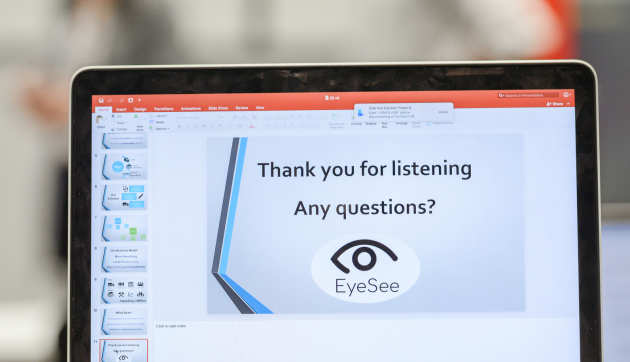
Make some bulleted notes on the points you want to make and examples you want to refer to, rather than writing a script.
-
Break the lecture into up to 10 minute chunks – this will aid student concentration and makes it easier to edit.
-
Introduce the video and say what the purpose of it is and how it fits into the module/session.
-
If it’s a longer video explain what will be covered and in what order.
-
Get used to your pauses and the minor mistakes - recording yourself might feel a bit uncomfortable at first but we recommend you resist the temptation to record the same bit over and over again in a bid for perfection! Think of this recording like a delivery of a face to face session – you pause, you make mistakes and it’s all OK, in fact learners like authentic video presentations.
-
If you make a mistake that you need to rectify, pause for 30 seconds and then start again. This way you will be able to edit your recording and keep all of the parts that you were happy with.
Advantages and disadvantages
Advantages
Asynchronous learning is very inclusive of learners’ individual needs, preferences and local constraints, including time zones, competing commitments and technological set-up.
Disadvantages
Asynchronous learning does not facilitate learners interacting to build on each other’s understanding and share perspectives in real time, e.g. through a live group discussion.
Reflection point
Where in your module or session might it be most beneficial to use an asynchronous approach? Identify areas where it’s better for the students to digest the content independently in the first instance. Now consider, where it would be better to include some synchronous activity?
Resources
Panopto tip
If not already done, ask your Learning Technologist to give you ‘creator access’ to the departmental folder in Panopto and possibly create a personal folder in your name. Ideally they will enable all relevant administrative and teaching staff be able to edit the departmental folder, add users and create folders inside it.
