Things to try in UBN
To help familiarise yourself with the new functionality and get the most out of Ultra Base Navigation, try these simple tasks.
Blackboard Learn, our institutional virtual learning environment (VLE) has been upgraded to Learn Ultra Base Navigation.
Ultra Base Navigation provides a modern and user-friendly approach to navigation and new ways to engage with key information across all of your courses without changing Learn courses themselves.
What is Ultra Base Navigation?
Ultra Base Navigation (UBN) provides a more focussed entry point to Learn, designed with accessibility and mobility in mind. A refined navigation menu allows you to access courses quickly and engage with key information across all courses in one place. UBN makes it easier to find course updates and see notifications. The upgrade will provide an improved digital experience for our students and staff.
The update to UBN will not include an update to Ultra style courses. There will be a separate activity involving Blackboard, ICT and Faculty Ed-Tech Labs to assess Ultra style courses and review the possibility of piloting the new course functionality at Imperial.
How will the upgrade affect me?
The introduction of UBN will not change how your courses are delivered and Imperial will continue to use the 'Original style' Blackboard courses.
You will need to take action if you have bookmarked specific courses or content pages in your browser. Once UBN has been enabled, the URL to specific courses and content pages will change and you will only be able to bookmark the course homepage. You will still be able to access your courses via https://bb.imperial.ac.uk/ and then re-save or update your existing bookmarks.
UBN is an upgrade designed to improve the overall look and feel of Learn. The main changes you will notice are to the 'My Blackboard' home page/landing page.
You will find a more streamlined, easy-to-use and efficient virtual learning environment, along with some new features to explore.
What are the Main Benefits of Ultra Base Navigation?
Learn Ultra Base Navigation brings a number of benefits for all users:
- It is designed to be more accessible and responsive. It also introduces new features that can support inclusivity in teaching and learning, for example by enabling you to add your pronouns and clarify the pronunciation of your name.
- It moves away from the traditional, siloed course view and allows you to quickly get an overview of key course information in one place.
- It introduces new functionality such as the activity stream and the cross-course calendar that can help you better manage your time. Assessment details can be found in one location and the combined courses calendar can be linked to an external calendar of your choice.
- A new approach to navigation that opens courses and tools in layers, reducing the number of steps to move between courses and tasks.
What are the Key Feature Improvements?
- A new Courses Page
- Calendar
- Institution Page
- Landing Page (previously My Blackboard)
- Marks
- Navigating using Ultra Base Navigation
- Personalisation
- The Activity Stream
The course page helps you organise and personalise your course list. You can view courses in tile or list view, easily navigate between term types using a filter, find courses using the search tool and favourite courses that you want to always be at the top of the page.
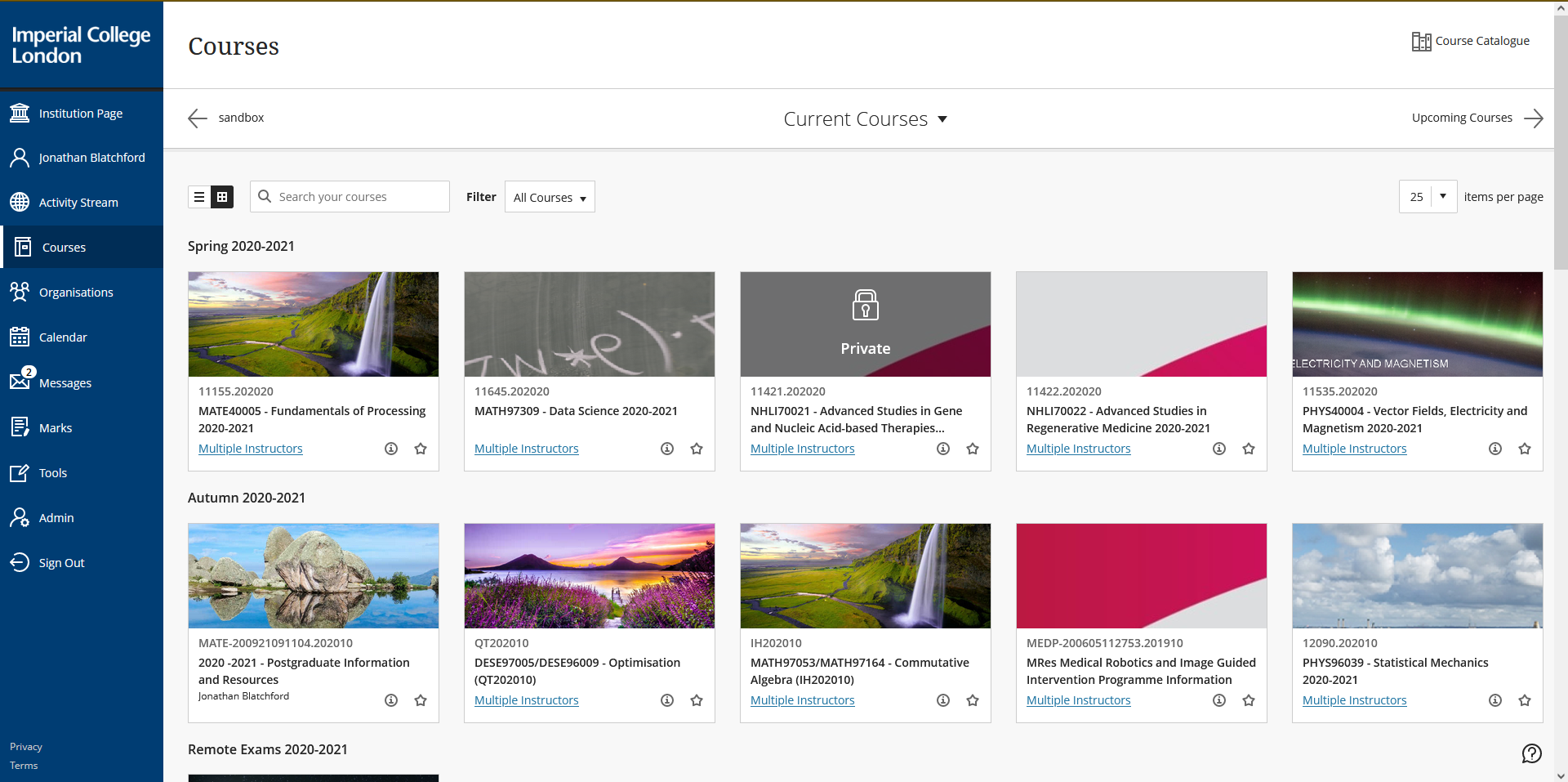
The Ultra Base Navigation calendar allows you to see the deadlines related to activities and assessments used in your Blackboard courses. You can change between day and month view. You can also generate a dynamic link to add it to an external calendar such as Outlook.
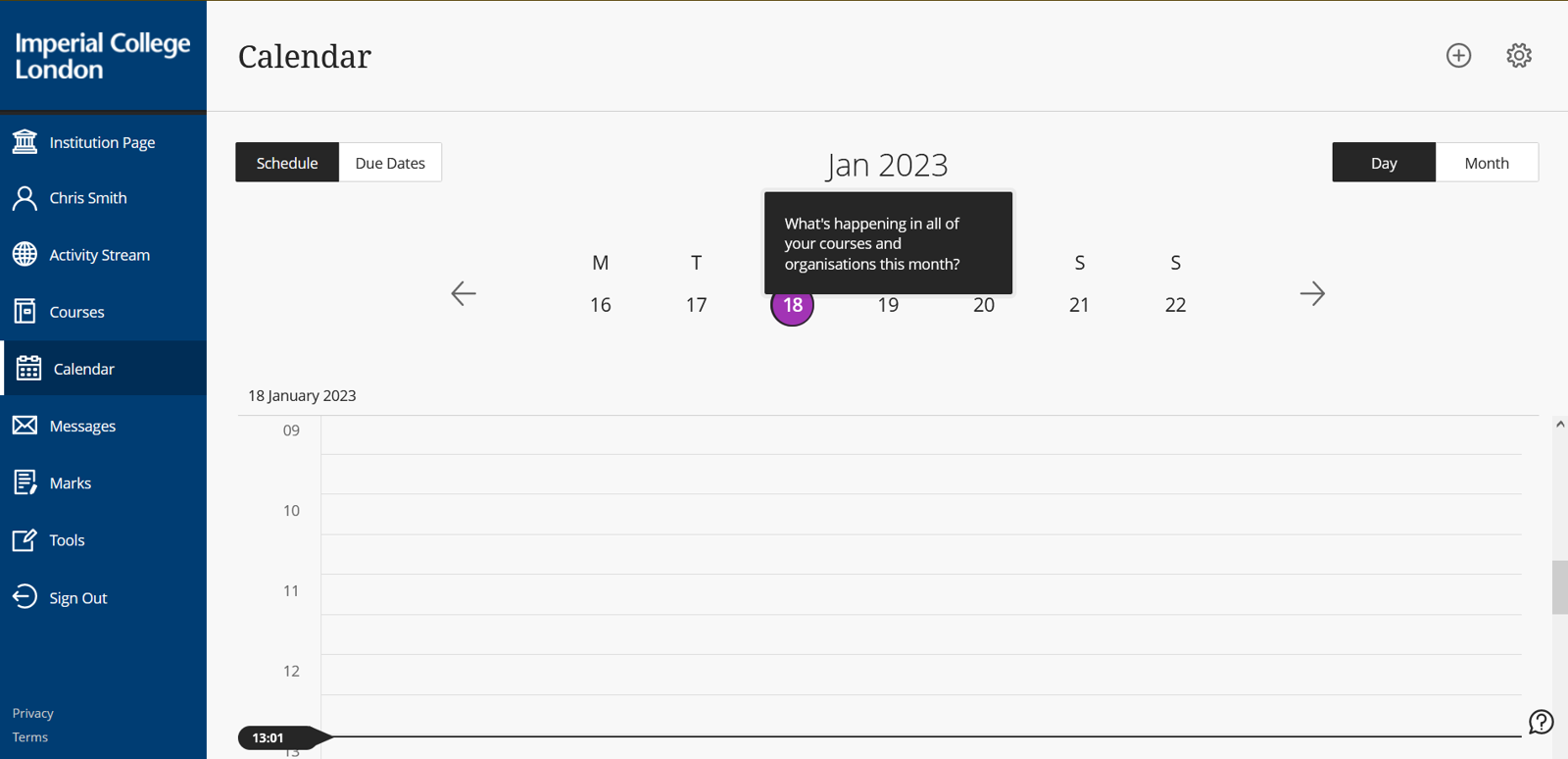
The Institution page is a hub for useful information for students using Blackboard and studying at Imperial College.
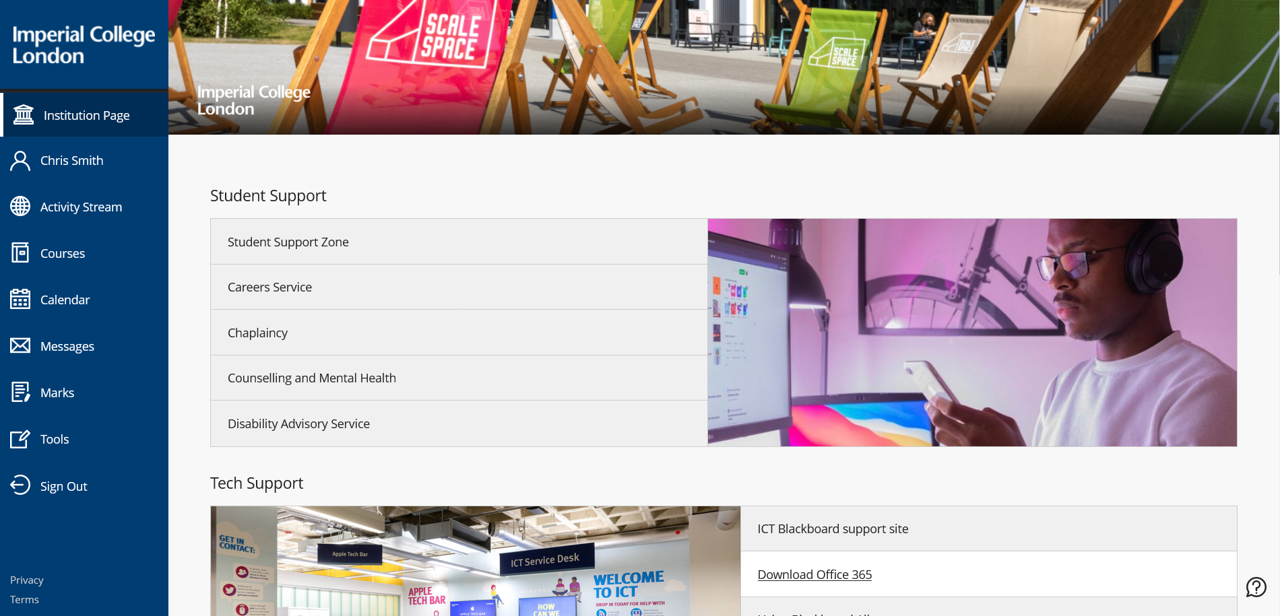
When you first enter Blackboard Learn after the upgrade, you will land on the Ultra Base Navigation Courses page rather than the 'My Blackboard' page. You will no longer see tabs with pages containing various blocks of information, instead there will be a consistent and simple left-hand navigation that allows you to quickly access some of the new features and views.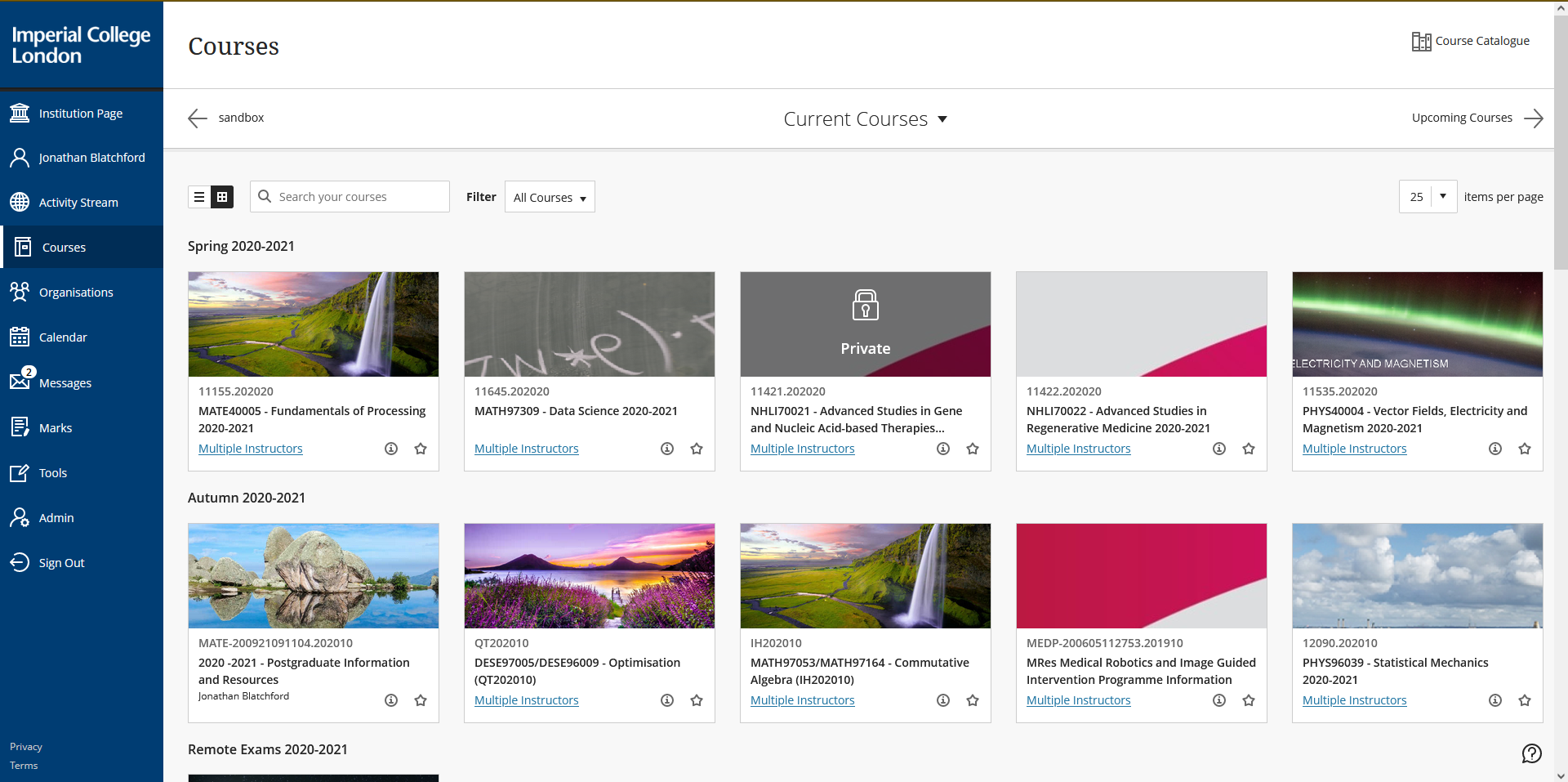
This page provides a summary of all your course assignment information in one easy to find place. Staff will see if there are any assignments due for marking, and be able to link out quickly to do that task. Students will see a list of individual assignment and overall marks for each course. Access to marks within the individual courses is still available.
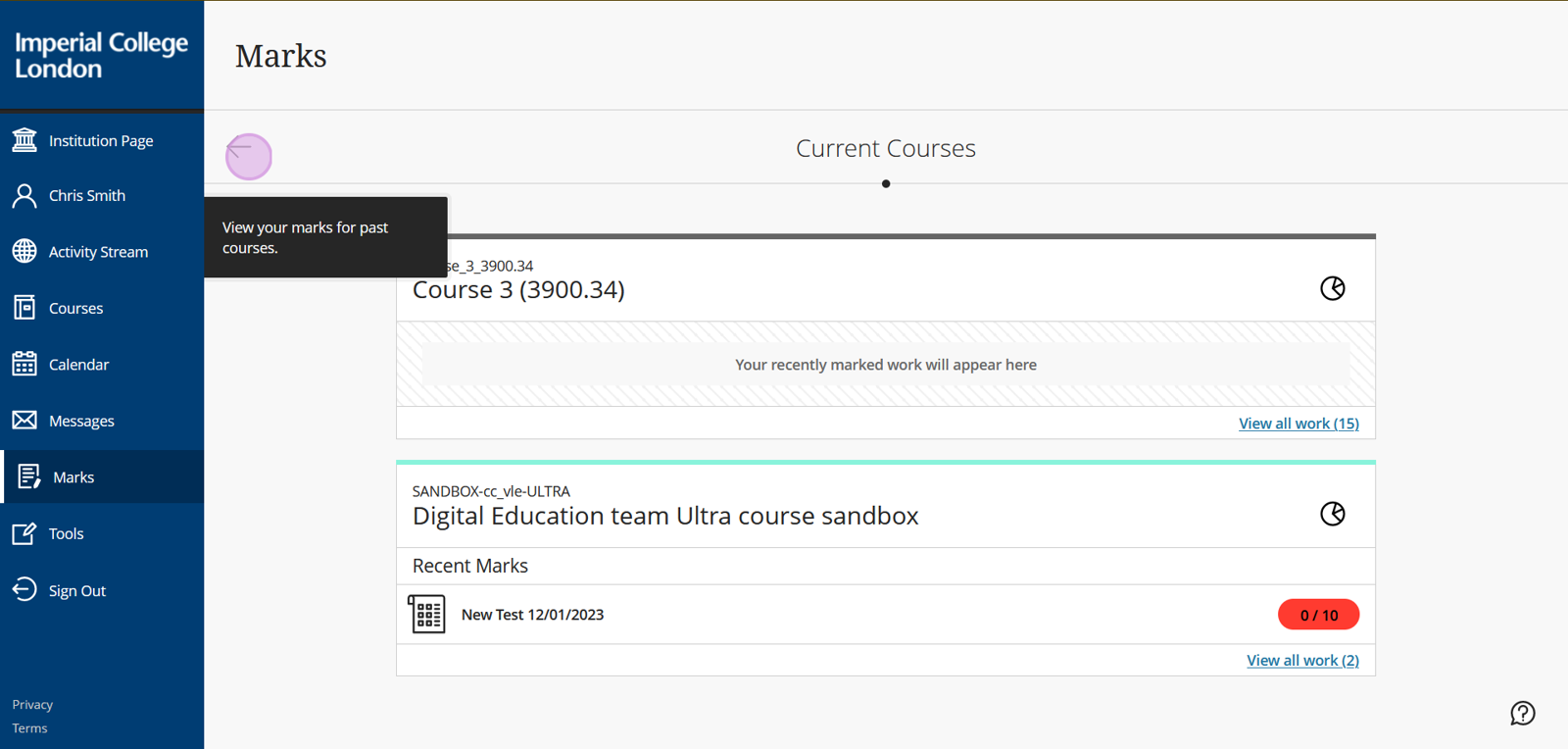
Navigation has been simplified in Ultra Base Navigation (UBN) courses and popups will now layer over the top of each other. You can get back to the UBN interface by using the "X" icon on the top left of the window or by clicking on the UBN icons the window is layered in front of.

The new profile page allows you to select pronouns and clarify the pronunciation of your name through phonetic spelling and audio recording.
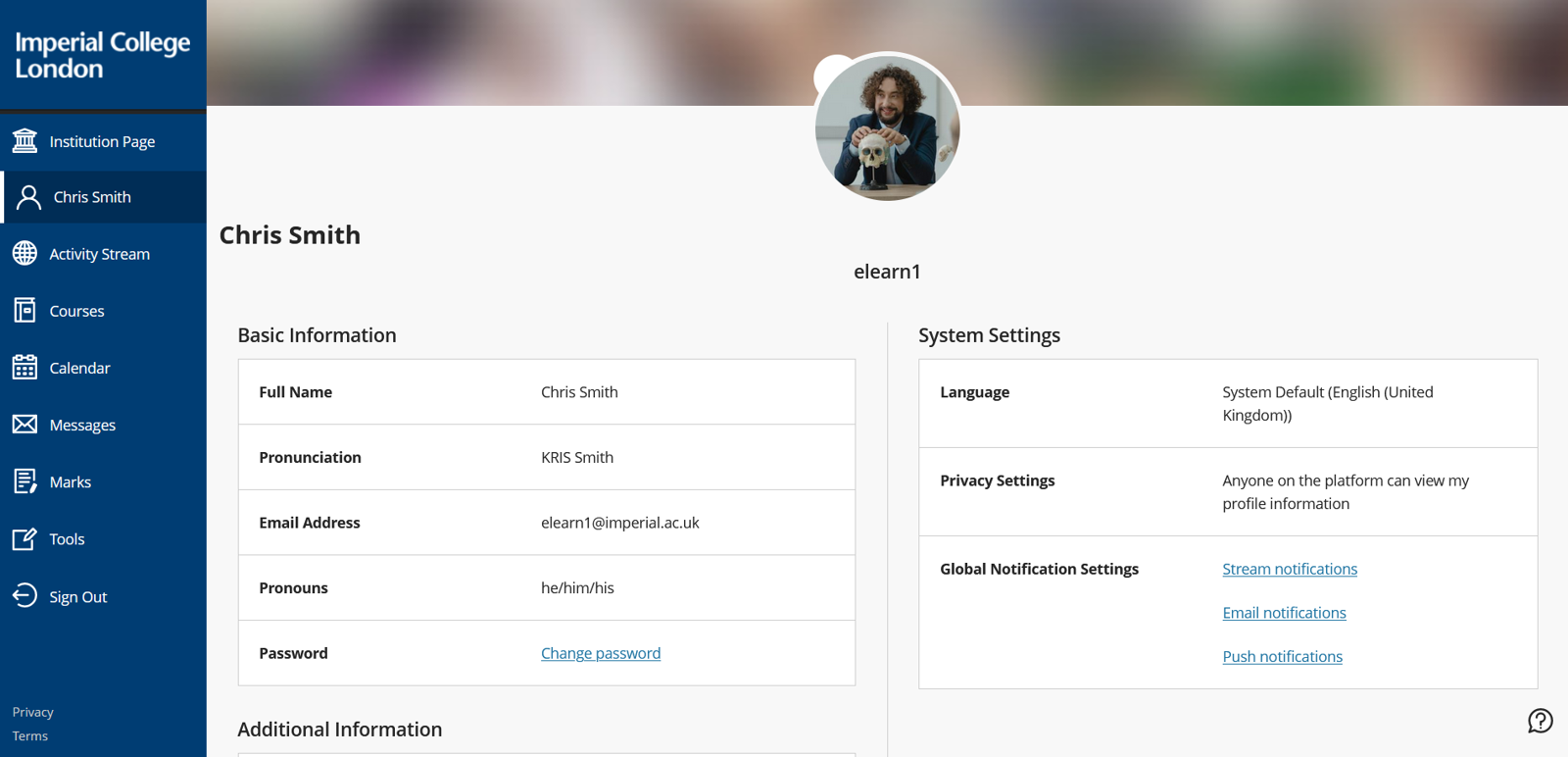
The activity stream highlights key events that are coming up today and in the near future, as well as those that have recently passed, for all the courses you are enrolled on. It notifies you about due dates, marks and submissions all in one place. Previously, notifications could only be shared via email. More information about the Activity Stream and how to personalise your notifications can be found on the Blackboard Help pages.
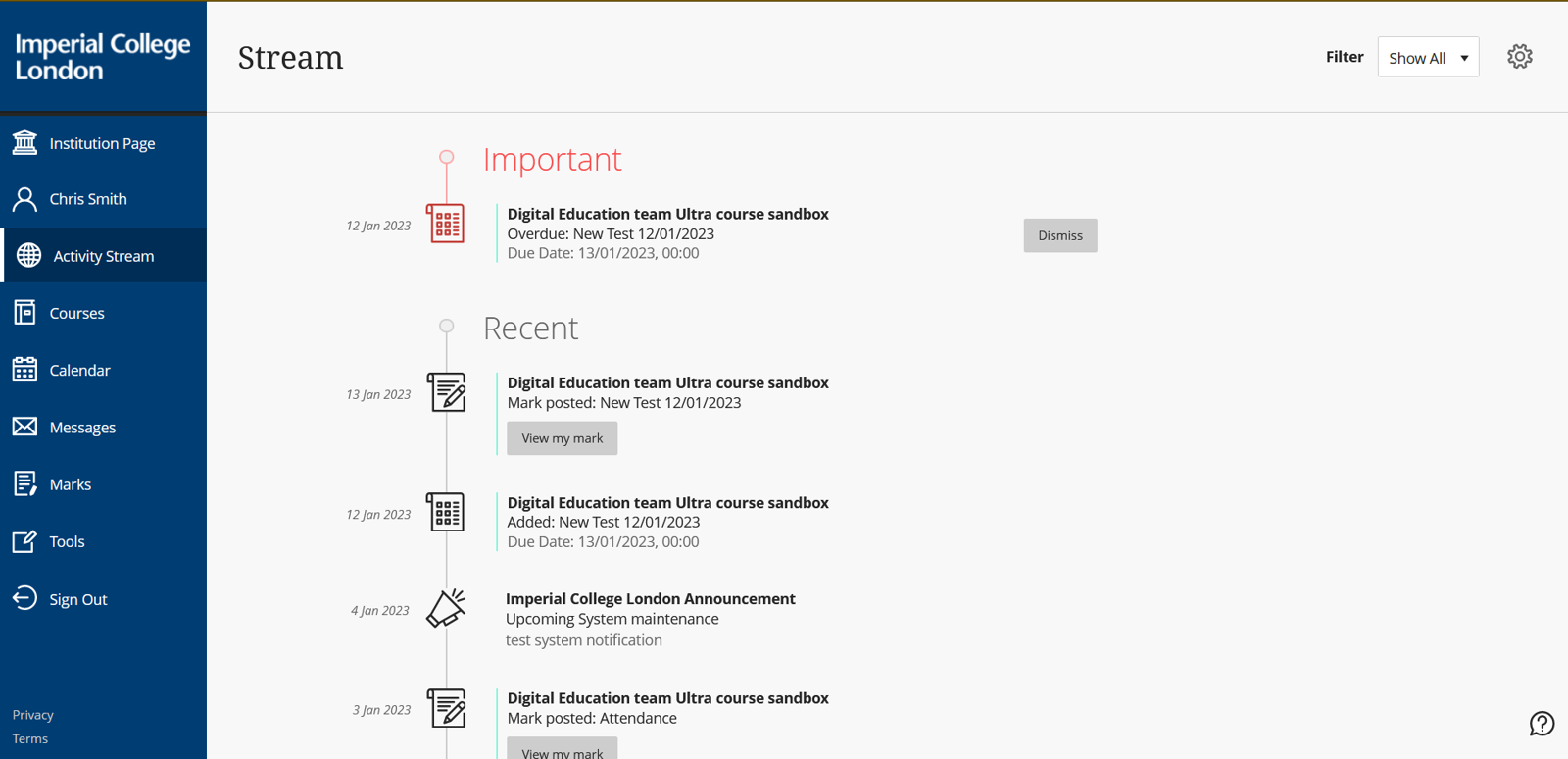
Things to try in UBN
To help familiarise yourself with the new functionality and get the most out of Ultra Base Navigation, try these simple tasks.
