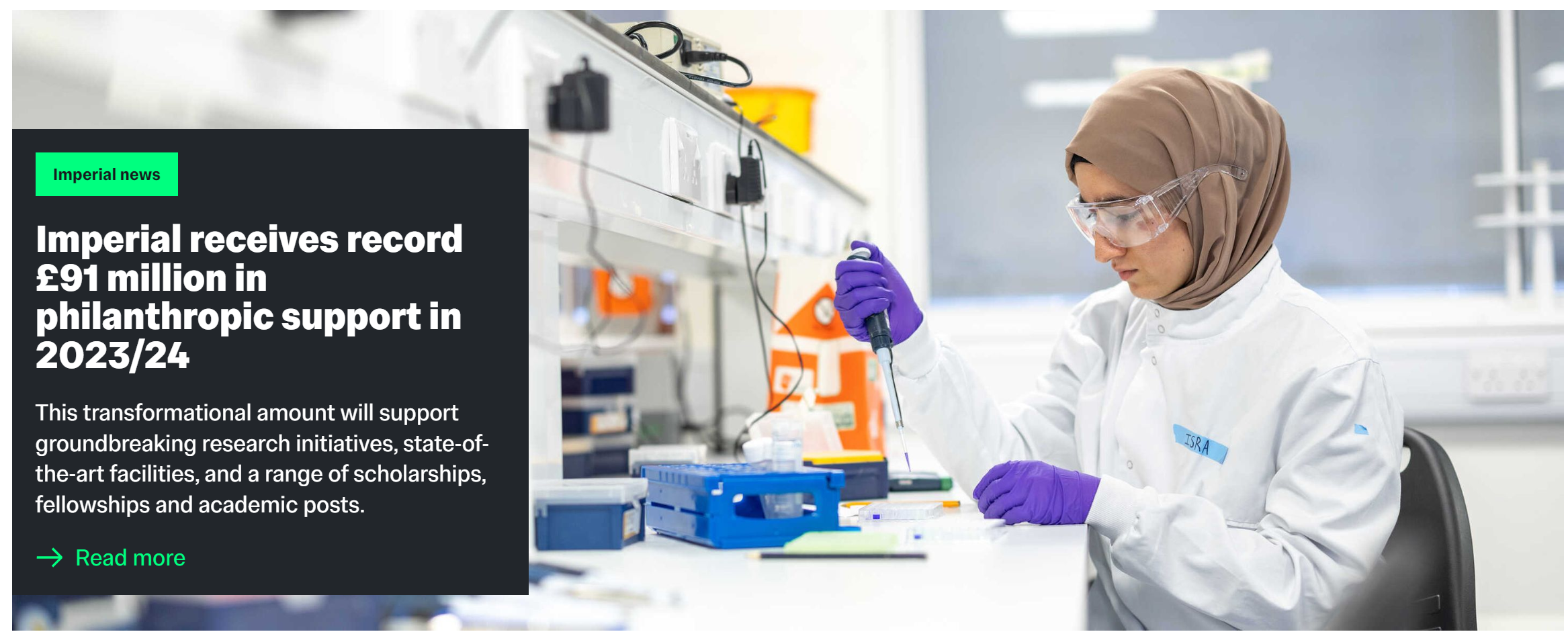The landing page news story content type allows you to feature a prominent link to a news story on the home page or on a landing page. It mandates the use of an image alongside a headline and description.
Although the link field allows you to input an external or internal link pointing to any location, this content type is best suited to linking to an Imperial News story.
Note that this content type is manually controlled only and is not compatible with automatic News feeds.
Image dimensions
This content type requires a 3000x1200px JPG/JPEG image. Please do not use PNG images as they will not display properly.
Select an image from the existing images of this size in the media library (Images > Banner left block 3000x1200), or find a new image in the Asset Library (opens in a new tab), crop it to 3000x1200, and upload it into the same media library folder before adding it to this content type. Please ensure the file type is a JPG or JPEG. More guidance on uploading images to the T4 Media Library.
Compatible page layouts
This content type only displays on the home page and landing page layouts - it will not display on a standard (content) page even if you add and publish it.
Note: This content type should not be used as a landing page banner at the top of your landing page. Please use the Landing page banner with call to action links to add a banner to your landing page.
Example of a Landing page news story