In this Web Skills Module on social media you will find out what social media is, what platforms the College are currently using, how you can get started, what rules to follow and some top tips to make social media work for you.
Social media has become part of every day life and the video below explains some reasoning behind this revolution:
#Socialnomics 2014 by Erik Qualman
Find out more by watching Erik Qualman's other videos on YouTube, including Social Media Revolution 2015
Let's get started
Social Media menu
- What is it?
- What channels are Imperial using?
- Making social media work harder
- Any rules?
- Don’t just jump on the bandwagon – top 10 tips
- Don’t forget College branding
- Need more help?
The term social media refers to the use of web-based and mobile technologies to turn communication into an interactive dialogue by sharing information, ideas using text, pictures, music and videos.
- Transforming people from content readers into publishers.
- Two way conversation, not a broadcast.
You can find all the College's channels on the Social Media Directory page.
 Imperial College London Facebook
Imperial College London Facebook
- Over 87,000 fans.
- Very active “wall”.
- Monitored by Communications team.
Other Imperial Facebook accounts include:
- Imperial College Union.
- Imperial Business School.
- Careers Advisory Service.
- Sport Imperial.
- Imperial student accommodation.
- Imperial College London Alumni.
Imperial College Twitter
- Over 32,000 followers – staff, students, prospective students, alumni, community.
- Monitored by Communications team.
Other Imperial accounts include:
- Imperial College London 100,000+ followers.
- Imperial Alumni – Private group , 11,000+ followers.
- Imperial Business School , 4,000+ followers.
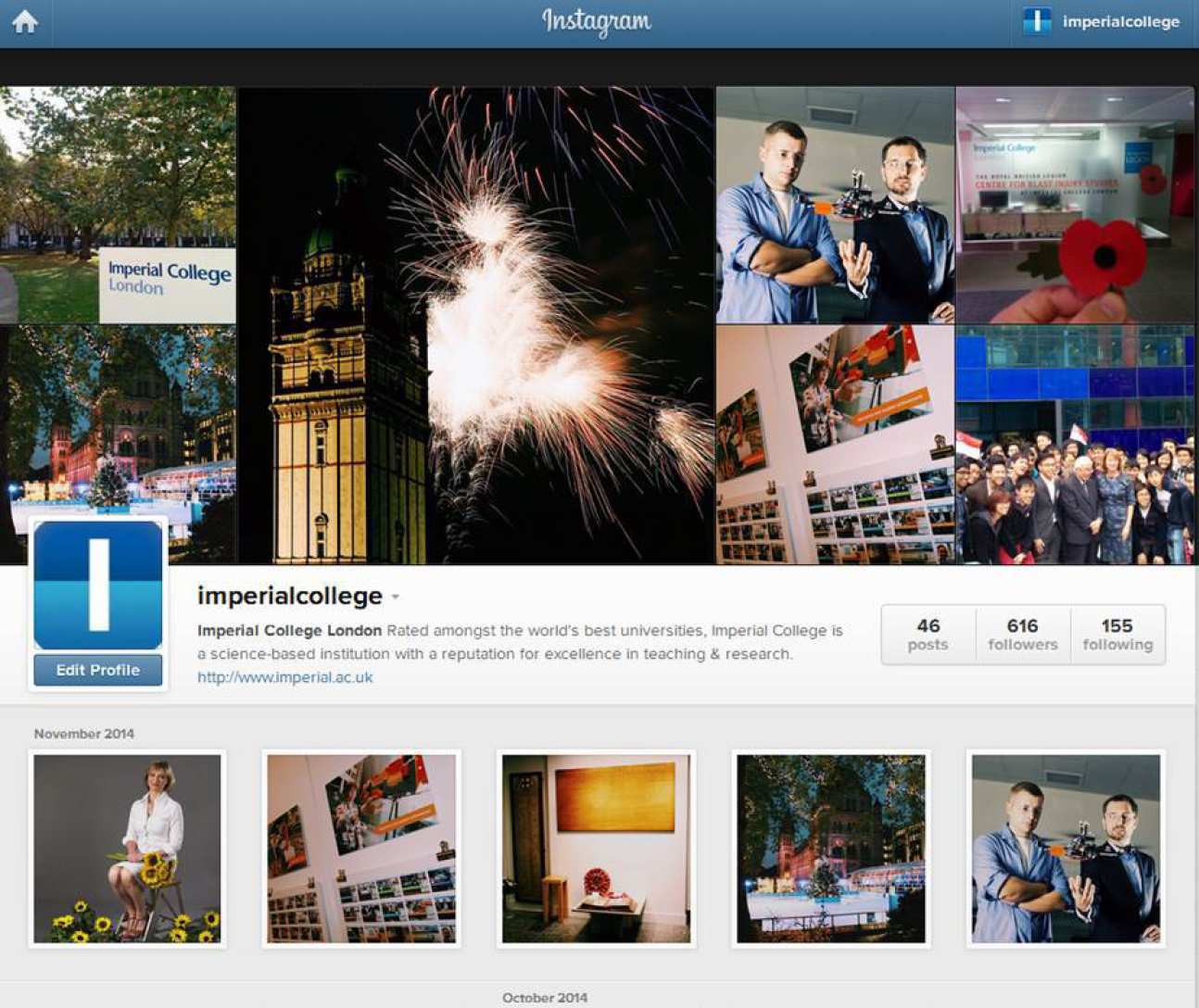 Imperial College Instagram
Imperial College Instagram
- Launched 2014.
- 1,285+ followers.
- Uses # to enable searching.
- Monitored by j.narcross@imperial.ac.uk.
Imperial College Flickr
- Imperial College London “group”.
- College publishes photographs.
- Finds “favourites” from user generated photographs - pushes through to College screen saver.
- Uses College tag impcol and imp150.
- Monitored by e.swift:@imperial.ac.uk.
Blogging
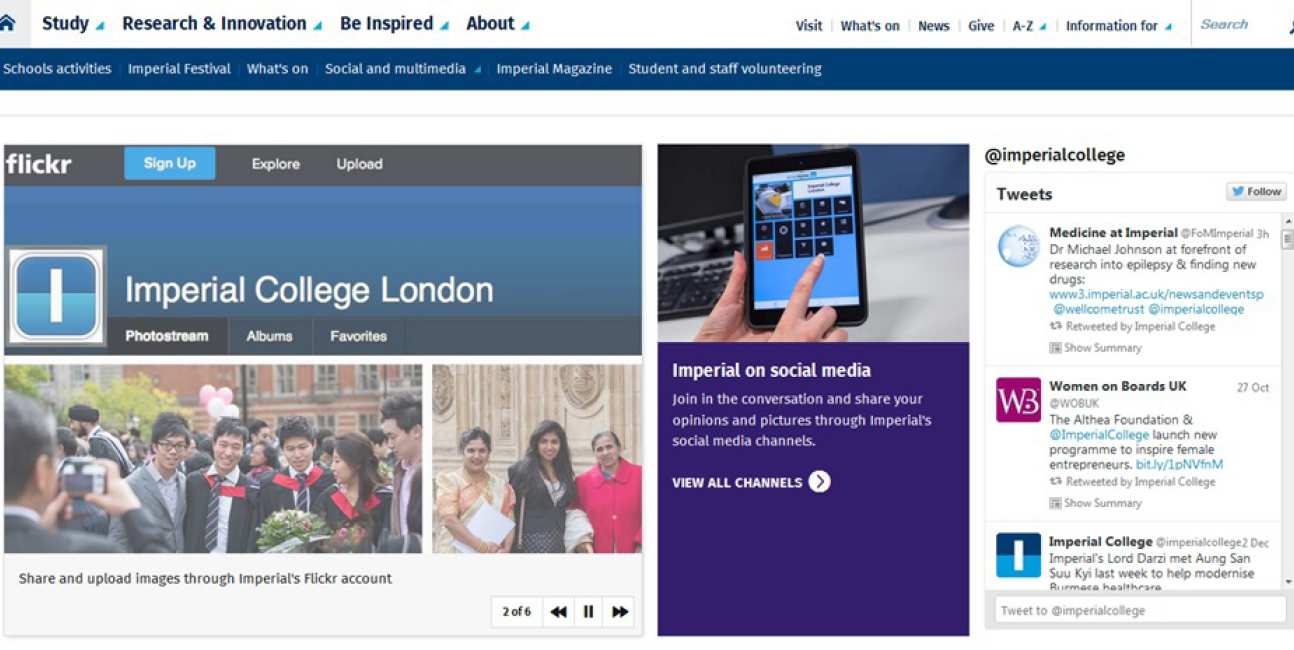 Social media integration - online
Social media integration - online
- New Be Inspired page
- Regular main homepage features
- Follow buttons on the site wide footer
- Online adverts
- Student blogs - Campus Life
- RSS feeds on web pages
- Directory of College networks
- Screen saver
Social media integration - in print
- use hashtags
- use icons
- on brochures/leaflets/posters
- giveaways - bookmarks/bags
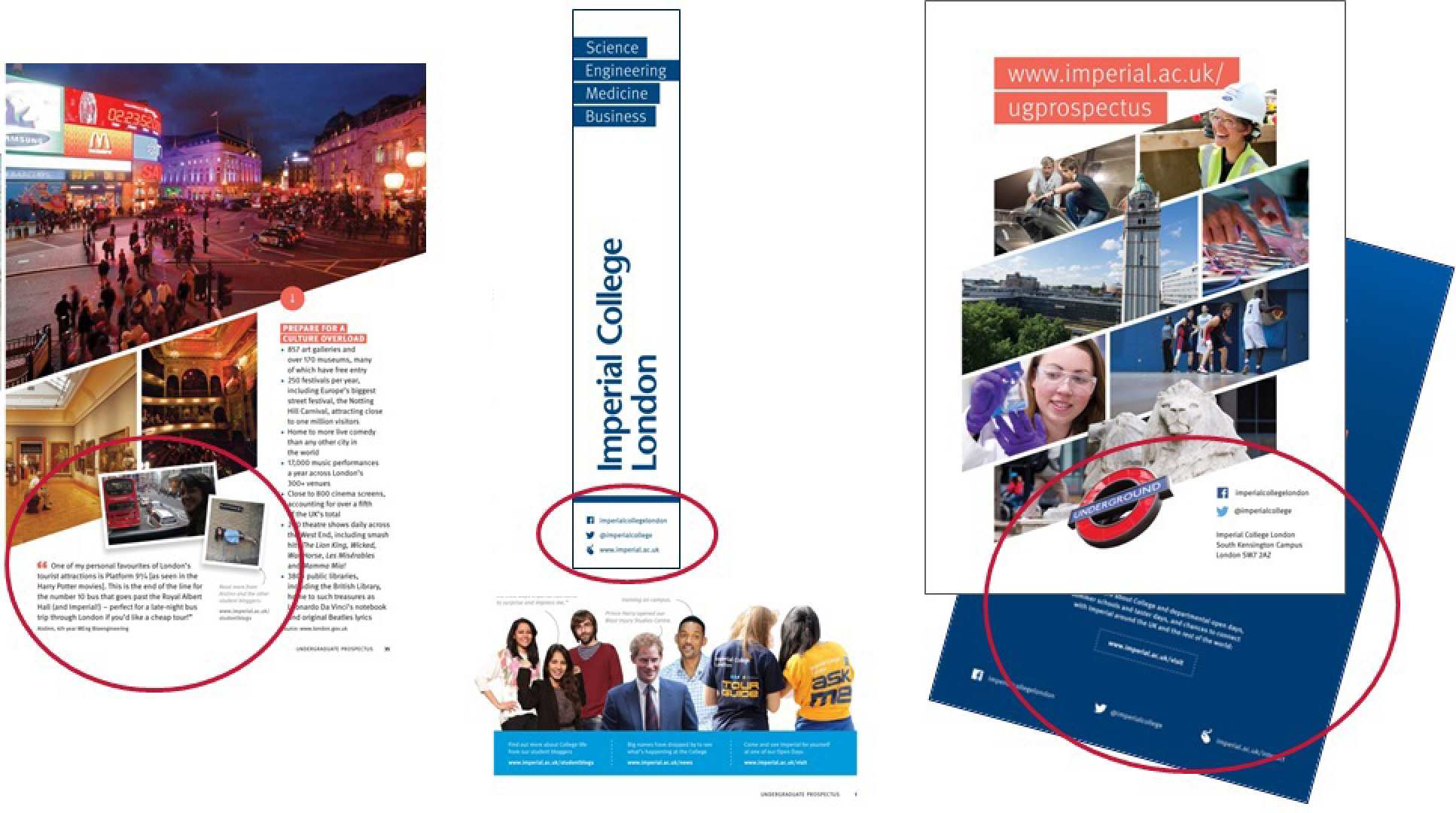
Any department can set up a social media account without “College” permission, but think carefully before you do. Check out the College social media policies.
Please make sure that you have read and understood relevant College policies. Below you'll find the policies that relate to the representation of the College on social media networks:
- Collaboration policy
- Accessibility for social media
- Web based collaboration guidelines
- Blogging - terms and conditions of use
- Web and social media comments policy
Notify your Faculty Web Officer so we can:
- include in College Social Media Directory.
- potentially add to our feed aggregators.
- help you integrate your social media activities into your mainstream comms work.
- Understand the tools
- Consider your objectives – be SMART
- Who is your target audience
- Be sure you have enough content
- Be sure you have the right content, make sure there’s something unique for fans/followers
- Consider whether a College channel may be more appropriate
- Do you have the time to really engage with your audiences? Remember it’s a conversation, not just for broadcast
- Consider your tone and personality
- Be on your best behaviour
- Make it work hard for you - Integrate with other comms activities
Think carefully about what you call your social media account:
- Don’t use IC, use Imperial College London.
- Try to make it clear and simple – not too clever. Users won’t find you otherwise!
![]() Think about your avatar:
Think about your avatar:
- don’t steal one, remember copyright laws.
- find something iconic and representative of your department.
- Bright and eye-catching as it needs to stand out in a list.
for more help with branding contact Brand and style team.
- Contact your Faculty Web Officer
- Contact the Digital and Creative Media team
- For further help see our Web tools and services Social Media guidance
- Join us at the next Web Forum
